I am using the latest 1.4.17 on two computers: the master computer (the one that runs synergys) is runs Ubuntu 13.10; the client version (the one that runs synergyc) is Mac OS X Mavericks. I'm having a very peculiar problem with Illustrator CC (which runs on the Mac). Mostly, the program is able to register clicks on the artboard and the toolbar on illustrator. In fact as far as I can tell the behavior with synergy is flawless except for some strange behavior with one part of the toolbar.
The toolbar looks like this:

Near the bottom of the toolbar is a fill/stroke indicator, and it looks like this.
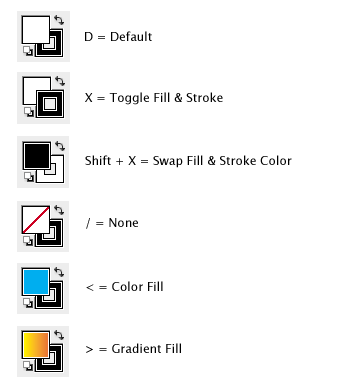
As you can see in the above picture, the first example of the fill stroke indicator pciture is where the fill box (the white box) is above stroke indicator (the black box missing its middle). When the fill box has focus (i.e. is above the stroke indicator), you can use a variety of color selection tools (the eyedropper, etc) to change the color. However, the stroke indicator can also have focus -- like in the second example from the picture above. Usually to make them change focus, you just click on the box on the bottom.
The problem: I can't seem to make them switch focus when I am using the mouse on my master computer (the Ubuntu computer). However, when I take over using the Mac's trackpad, Illustrator behaves appropriately.
I've tried the obvious things, like restarting the client and server on both machines but the problem persists.